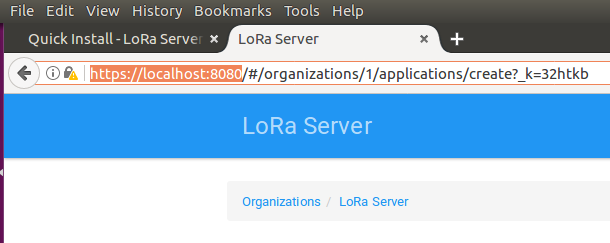Hello every one
Follow the “Quick Install” guide, I had installed it both in a virtural machine and in a AWS server.
The one in the virtural machine works well, and I can open the website via https://localhost:8080
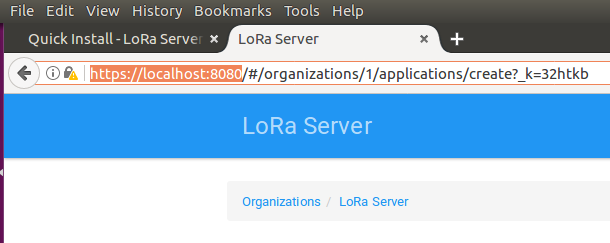
But if I can’t open my AWS lorawan server with https://47.104.***.32:8080 (47.104.***.32 is my AWS server’s IP address).
I think there must need some special config, how can I solve that problem?
Hope someone can give me 
- Please check the logs to make sure LoRa (App) Server is started
- Check your firewall rules
Please also share what you already tried to debug this issue 
Thanks for you reply Brocaar
Both LoRa Server and LoRa App Server are running, I had checked with follow commands:
sudo systemctl status lora-app-server
sudo systemctl status loraserver
Should I open 8080, 1700, 1883, 1884 ports by hand?
I sloved this problem…Just add allow to 8080 port with TCP protocol is enough:rofl:
1 Like