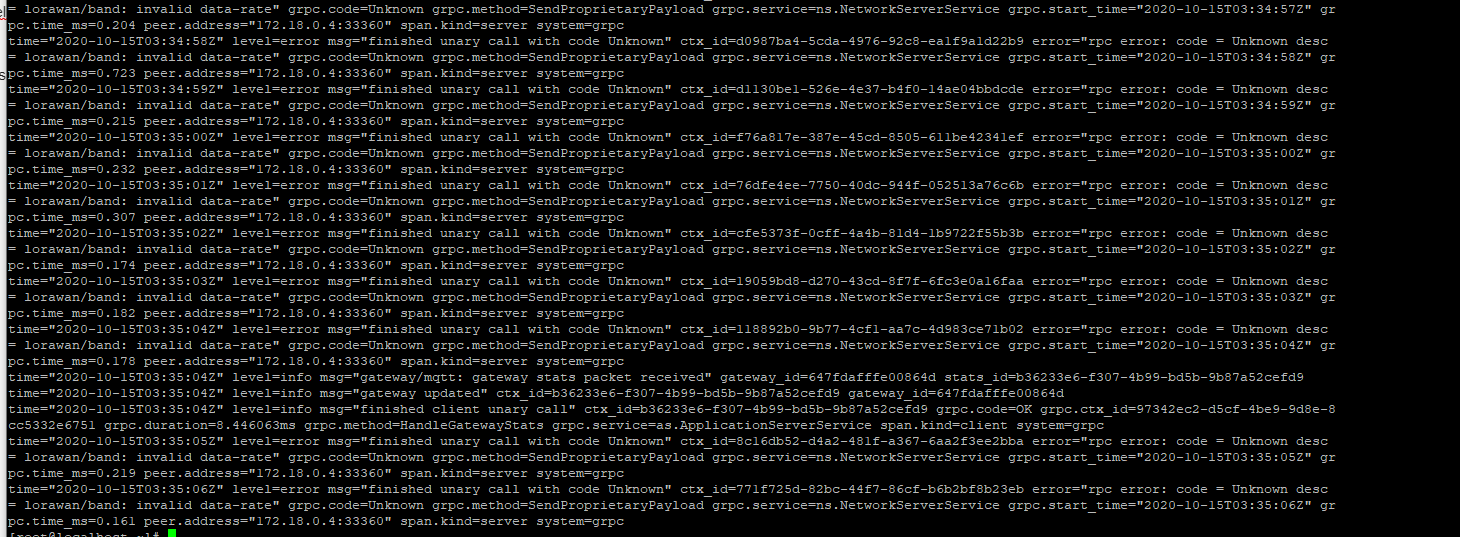Hi There,
I have tried to search forum for specific help on this topic, and have not been successful, so please let me know if it can be found elsewhere.
I am new to Chirpstack, and have set up vis Docker-Compose on a Centos 7 VM a server.
I am using a Tektelik Kona Micro gateway and an Agri sensor.
I have been able to connect the gateway, but am getting some errors see below:
time="2020-10-15T08:28:42Z" level=error msg="finished client unary call" ctx_id="<nil>" error="rpc error: code = Unknown desc = lorawan/band: invalid data-rate" grpc.code=Unknown grpc.ctx_id=44a48ad2-b8f0-4e1e-8da3-5195ac171447 grpc.duration=1.188453ms grpc.method=SendProprietaryPayload grpc.service=ns.NetworkServerService span.kind=client system=grpc
time="2020-10-15T08:28:42Z" level=error msg="send gateway ping error: send ping error: send proprietary payload error: rpc error: code = Unknown desc = lorawan/band: invalid data-rate"
time="2020-10-15T08:28:43Z" level=info msg="gateway ping created" ctx_id=d9604ba5-660e-4467-ab1d-2afbf174fb32 dr=5 frequency=902300000 gateway_mac=647fdafffe00864d id=19648
time="2020-10-15T08:28:43Z" level=error msg="finished client unary call" ctx_id="<nil>" error="rpc error: code = Unknown desc = lorawan/band: invalid data-rate" grpc.code=Unknown grpc.ctx_id=706c8587-90e6-42b1-ad37-fb2520eb63d6 grpc.duration="983.84µs" grpc.method=SendProprietaryPayload grpc.service=ns.NetworkServerService span.kind=client system=grpc
time="2020-10-15T08:28:43Z" level=error msg="send gateway ping error: send ping error: send proprietary payload error: rpc error: code = Unknown desc = lorawan/band: invalid data-rate"
time="2020-10-15T08:28:44Z" level=info msg="gateway ping created" ctx_id=dca67645-ddb0-4019-a000-3c8f2564fe97 dr=5 frequency=902300000 gateway_mac=647fdafffe00864d id=19649
time="2020-10-15T08:28:44Z" level=error msg="finished client unary call" ctx_id="<nil>" error="rpc error: code = Unknown desc = lorawan/band: invalid data-rate" grpc.code=Unknown grpc.ctx_id=809e3930-b5e9-43b8-a43d-0b262a0d3b19 grpc.duration=1.197633ms grpc.method=SendProprietaryPayload grpc.service=ns.NetworkServerService span.kind=client system=grpc
time="2020-10-15T08:28:44Z" level=error msg="send gateway ping error: send ping error: send proprietary payload error: rpc error: code = Unknown desc = lorawan/band: invalid data-rate"
time="2020-10-15T08:28:45Z" level=info msg="gateway ping created" ctx_id=3905089a-2c63-4241-bba2-622ec065a82b dr=5 frequency=902300000 gateway_mac=647fdafffe00864d id=19650^C
This gateway and sensor was previously working on another instance, but now I have not been able to get the sensor to reconnect, and the gateway location is also not working any longer.
See Device Downlink Data:
Again, any help in regards to debugging and getting this connected would be greatly appreciated
R