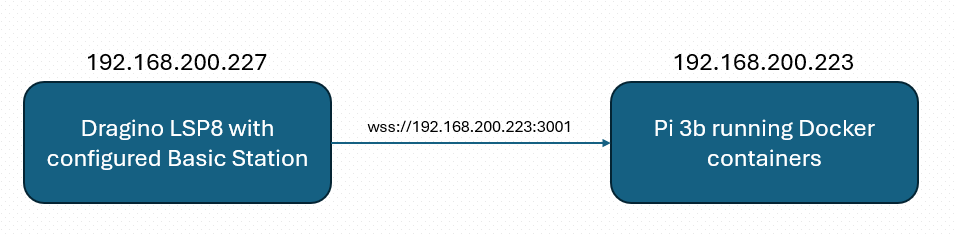Both my ca-csr.json and ca-config.json are left as default, my understanding is that the CN of the CA does not need to be changed to a specific IP. I did try changing them just to make sure that wasn’t the issue, and it does not help/solve anything. My mqtt-server.json is also the same as my certificate.json for the gateway, since they are all hosted on the same ip. Since its running on docker, /etc/hosts contains some docker dns and ips, but if I bind the gateway to 0.0.0.0 it still listens to the host ip I assume. I also tried running network_mode: host in the docker container on my Linux machine, but still getting the same error. I also see a similar issue raised here. I am really confused on what the issue could be, I mean I have exhaustibly made sure that the ip is correct, all of the certs are correctly generated, they can be verified with openssl s_client, but the actually connection seems to fail.
Futher steps I tried to take:
- Verified TLS connection with
openssl s_client -connect 192.168.200.223:3001 - CAfile ca.pem -cert tls.pem -key tls.key. - Verified using python websockets that the connection is made, I get a different error related to not being able to parse the deveui.
- Verified that Basic Station connection is possible using TTN free cloud server to set up and connect gateway