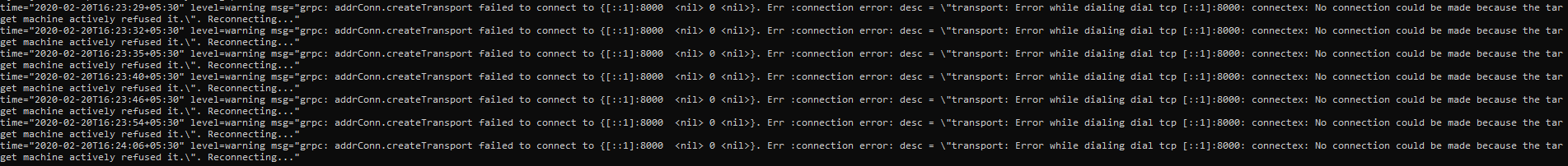hi everyone,
I’ve successfully installed the application server. the log is here below:
root@lora:~# journalctl -f -n 100 -u chirpstack-application-server
– Logs begin at Wed 2020-02-12 09:01:47 CET. –
Feb 12 09:57:20 mchplora systemd[1]: Started ChirpStack Application Server.
Feb 12 09:57:21 mchplora chirpstack-application-server[6283]: time=“2020-02-12T09:57:21+01:00” level=info msg=“starting ChirpStack Application Server” docs=“https://www.chirpstack.io/” version=3.8.0
Feb 12 09:57:21 mchplora chirpstack-application-server[6283]: time=“2020-02-12T09:57:21+01:00” level=info msg=“storage: setting up storage package”
Feb 12 09:57:21 mchplora chirpstack-application-server[6283]: time=“2020-02-12T09:57:21+01:00” level=info msg=“storage: setup metrics”
Feb 12 09:57:21 mchplora chirpstack-application-server[6283]: time=“2020-02-12T09:57:21+01:00” level=info msg=“storage: setting up Redis pool”
Feb 12 09:57:21 mchplora chirpstack-application-server[6283]: time=“2020-02-12T09:57:21+01:00” level=info msg=“storage: connecting to PostgreSQL database”
Feb 12 09:57:21 mchplora chirpstack-application-server[6283]: time=“2020-02-12T09:57:21+01:00” level=info msg=“storage: applying PostgreSQL data migrations”
Feb 12 09:57:31 mchplora chirpstack-application-server[6283]: time=“2020-02-12T09:57:31+01:00” level=info msg=“storage: PostgreSQL data migrations applied” count=47
Feb 12 09:57:31 mchplora chirpstack-application-server[6283]: time=“2020-02-12T09:57:31+01:00” level=info msg=“integration/mqtt: TLS config is empty”
Feb 12 09:57:31 mchplora chirpstack-application-server[6283]: time=“2020-02-12T09:57:31+01:00” level=info msg=“integration/mqtt: connecting to mqtt broker” server=“tcp://localhost:1883”
Feb 12 09:57:31 mchplora chirpstack-application-server[6283]: time=“2020-02-12T09:57:31+01:00” level=info msg=“api/as: starting application-server api” bind=“0.0.0.0:8001” ca_cert= tls_cert= tls_key=
Feb 12 09:57:31 mchplora chirpstack-application-server[6283]: time=“2020-02-12T09:57:31+01:00” level=info msg=“api/external: starting api server” bind=“0.0.0.0:8080” tls-cert= tls-key=
Feb 12 09:57:31 mchplora chirpstack-application-server[6283]: time=“2020-02-12T09:57:31+01:00” level=info msg=“integration/mqtt: connected to mqtt broker”
Feb 12 09:57:31 mchplora chirpstack-application-server[6283]: time=“2020-02-12T09:57:31+01:00” level=info msg=“integration/mqtt: subscribing to tx topic” qos=0 topic=application/+/device/+/tx
Feb 12 09:57:31 mchplora chirpstack-application-server[6283]: time=“2020-02-12T09:57:31+01:00” level=info msg=“api/external: registering rest api handler and documentation endpoint” path=/api
Feb 12 09:57:31 mchplora chirpstack-application-server[6283]: time=“2020-02-12T09:57:31+01:00” level=info msg=“api/js: starting join-server api” bind=“0.0.0.0:8003” ca_cert= tls_cert= tls_key=
however, when I try to connect with my browser, I get this:
error parsing service config: error from DNS TXT record lookup: lookup _grpc_config.localhost on 192.168.1.1:53: read udp 192.168.1.2:55382->192.168.1.1:53: read connection refused (code: 14)
the ip address of the application server is 192.168.1.1 and i’m accessing to it from a browser on my PC
any idea?
this is a picture that describes a little better my problem
Luca