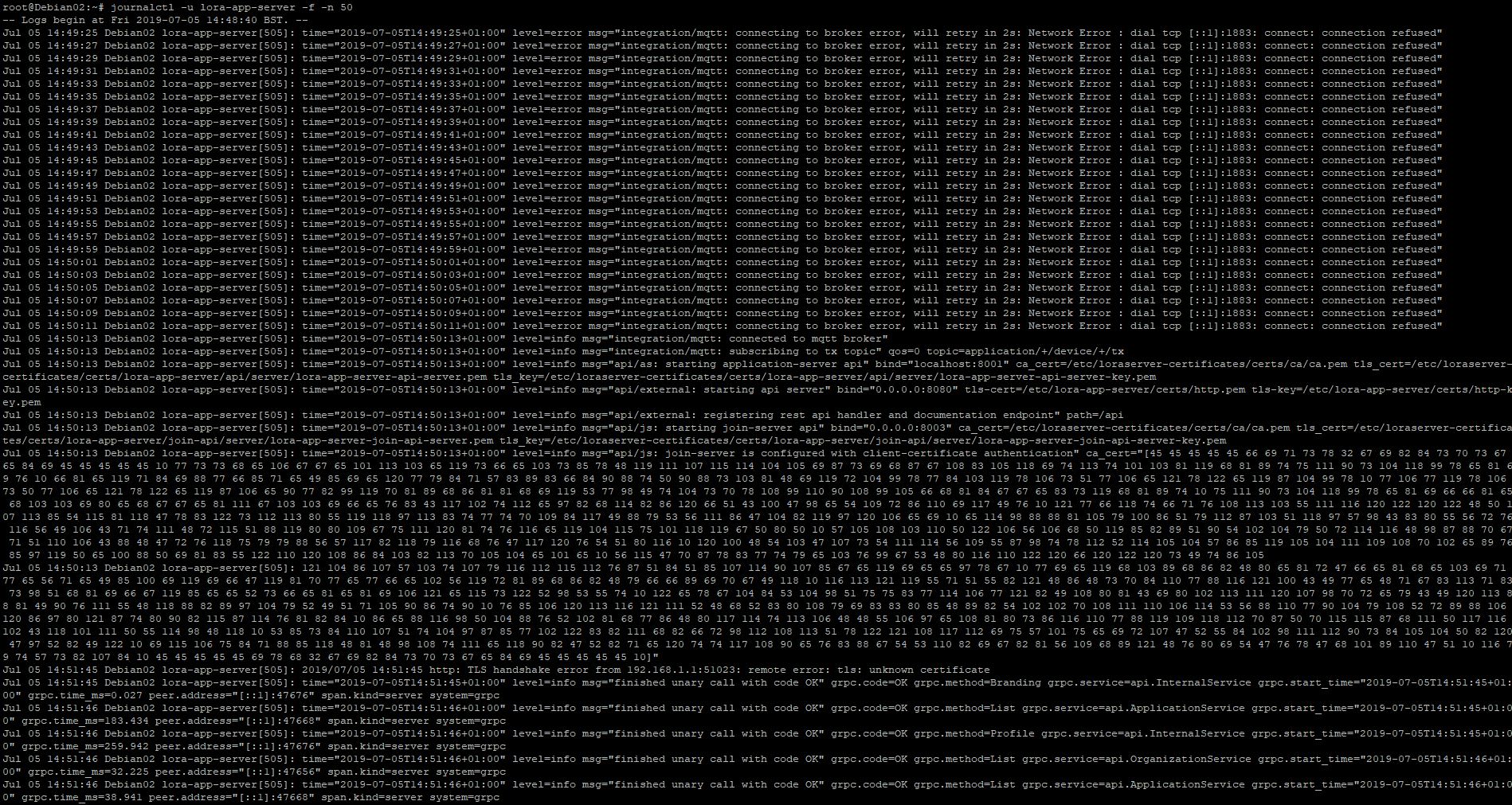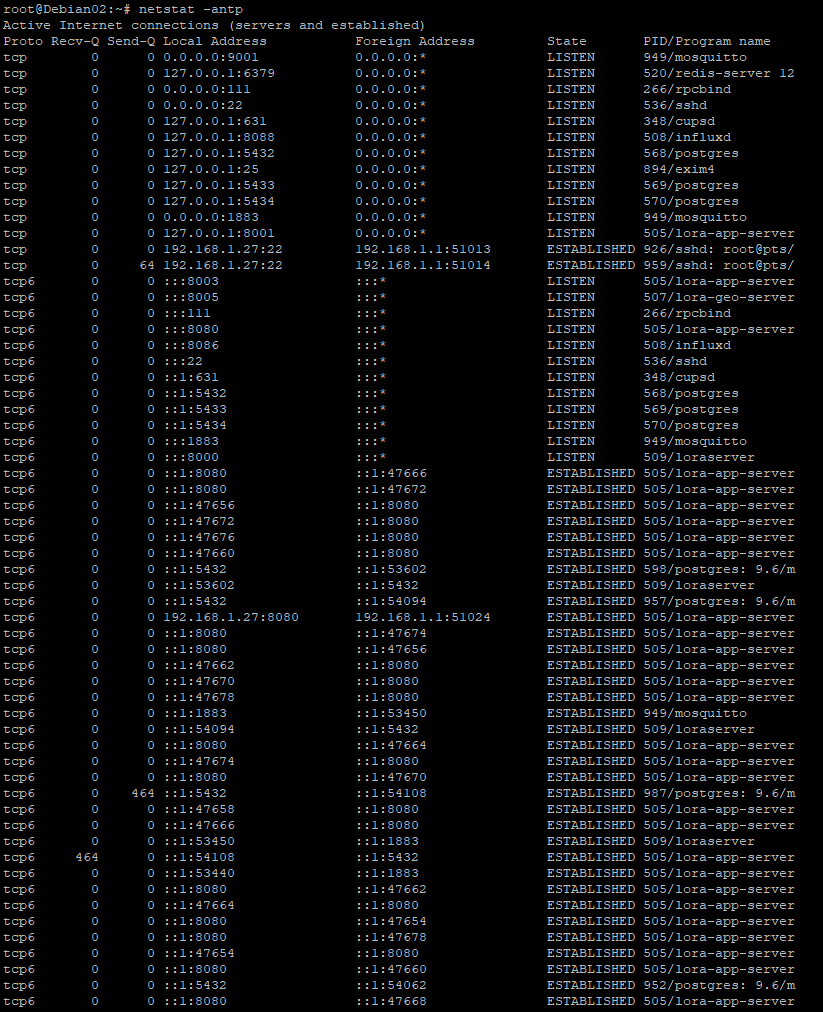Hello,
I know that there are lot of topic with this error however the context is a bit different.
maybe you can help me, this morning I wanted make a backup of my loraserver.
From my synology NAS I cloned my virtual machine (Debian 9) , I started my loraserver cloned and I modified its local ip:
192.168.1.28 vs 192.168.1.27.
I did it in case where I want update my loraserver without to stop the loraserver in production…
Bad idea 
I started both in same time loraserver hosted in 192.178.1.27 and loraserver hosted in 192.168.1.28 (it have the same configuration files only the adress ip was different).
Since I started both I recovered an error my loraserver web interface ==> context deadline exceeded (code: 2)
My troubleshooting:
- I stopped the loraservers and I restarted only the loraserver in production (192.168.1.27) ==> same error
- I restarted my VM and also my NAS ==> same error
- I deleted my VM cloned ==> same error
here some logs status of loraserver and lora-app-server:
journalctl -u loraserver -f -n 50
journalctl -u lora-app-server -f -n 50
I don’t understand what’s going on I didn’t change any certificat or anything else…
Here some logs of the network (why the lora-app-server appears lot of time?)
I also perform some kill of pid but nothing work…
I realy need some help…