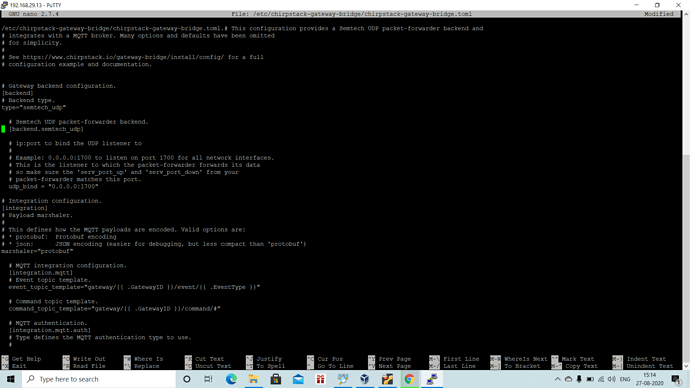Hello All,
I have installed a gateway bridge on RAK2245 and the Network Server and Application Server on Linux (running on orcale virtualbox on windows host).
To get the data from the gateway to the seperate IP i need to bridge it using MQTT as far as i have understood.
The IP of my virtual box is http://192.168.29.100:8080 and it runs perfectly fine on different desktops in my office as can be seen.
The Gateway contains the gateway bridge and i bridged the MQTT authentication to my virutal box IP, but the gateway shows never connected
I did all the steps but the data is still not being sent.
I tried to update the Gateway Bridge configuration so that it connects to a different MQTT broker.
Gateway Bridge Configuration file:
MQTT authentication.
[integration.mqtt.auth]
Type defines the MQTT authentication type to use.
Set this to the name of one of the sections below.
type=“generic”
# Generic MQTT authentication.
[integration.mqtt.auth.generic]
# MQTT server (e.g. scheme://host:port where scheme is tcp, ssl or ws)
server="tcp://192.168.29.100:1883"
# Connect with the given username (optional)
username=""
# Connect with the given password (optional)
password=""
Please help me to complete this.
Thanking you in anticipation.