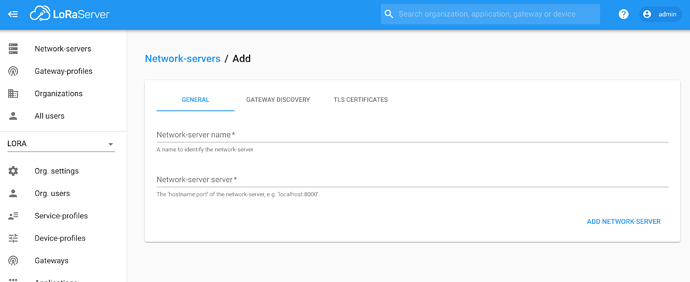I checked the other e-mail threads and that helped me try to disable the frame counter validation. Things improved a bit as now the gateway shows more MQTT messages:
gateway/30aea4ffff6efa80/rx {"rxInfo":{"mac":"30aea4ffff6efa80","timestamp":2875279320,"frequency":433174987,"channel":0,"rfChain":0,"crcStatus":1,"codeRate":"4/5","rssi":-26,"loRaSNR":9,"size":26,"dataRate":{"modulation":"LORA","spreadFactor":7,"bandwidth":125},"board":0,"antenna":0},"phyPayload":"QDVRnAaAAAABwr+V1ygbQ4bfov5tkw70CkI="}
gateway/30aea4ffff6efa80/stats {"mac":"30aea4ffff6efa80","time":"2018-05-29T10:03:32Z","latitude":-23.62389,"longitude":-46.68698,"altitude":740,"rxPacketsReceived":11,"rxPacketsReceivedOK":11,"txPacketsReceived":0,"txPacketsEmitted":0}
gateway/30aea4ffff6efa80/config {"mac":"30aea4ffff6efa80","version":"2018-05-25T22:53:30.418379Z","channels":[{"modulation":"LORA","frequency":433175000,"bandwidth":125,"spreadingFactors":[7,8,9,10,11,12]}]}
The error now seems to have migrated to somewhere else:
May 29 13:01:57 ip-172-31-37-118 loraserver[1329]: time="2018-05-29T13:01:57Z" level=error msg="processing rx packet error: get application-server client error: create application-server api client error: dial application-server api error: context deadline exceeded" data_base64="QDVRnAaAAAABwr+V1ygbQ4bfov5tkw70CkI=" May 29 13:01:57 ip-172-31-37-118 loraserver[1329]: time="2018-05-29T13:01:57Z" level=warning msg="Failed to dial localhost:8001: context canceled; please retry." May 29 13:02:11 ip-172-31-37-118 loraserver[1329]: time="2018-05-29T13:02:11Z" level=info msg="backend/gateway: rx packet received" May 29 13:02:11 ip-172-31-37-118 loraserver[1329]: time="2018-05-29T13:02:11Z" level=warning msg="creating insecure application-server client" server="localhost:8001" May 29 13:02:11 ip-172-31-37-118 loraserver[1329]: time="2018-05-29T13:02:11Z" level=warning msg="grpc: addrConn.createTransport failed to connect to {localhost:8001 0 <nil>}. Err :connection error: desc = \"transport: Error while dialing dial tcp 127.0.0.1:8001: connect: connection refused\". Reconnecting..." May 29 13:02:12 ip-172-31-37-118 loraserver[1329]: time="2018-05-29T13:02:12Z" level=error msg="processing rx packet error: get application-server client error: create application-server api client error: dial application-server api error: context deadline exceeded" data_base64="QDVRnAaAAAABwr+V1ygbQ4bfov5tkw70CkI=" May 29 13:02:12 ip-172-31-37-118 loraserver[1329]: time="2018-05-29T13:02:12Z" level=warning msg="Failed to dial localhost:8001: context canceled; please retry." May 29 13:02:20 ip-172-31-37-118 loraserver[1329]: time="2018-05-29T13:02:20Z" level=info msg="backend/gateway: rx packet received" May 29 13:02:20 ip-172-31-37-118 loraserver[1329]: time="2018-05-29T13:02:20Z" level=warning msg="creating insecure application-server client" server="localhost:8001" May 29 13:02:20 ip-172-31-37-118 loraserver[1329]: time="2018-05-29T13:02:20Z" level=warning msg="grpc: addrConn.createTransport failed to connect to {localhost:8001 0 <nil>}. Err :connection error: desc = \"transport: Error while dialing dial tcp 127.0.0.1:8001: connect: connection refused\". Reconnecting..." May 29 13:02:21 ip-172-31-37-118 loraserver[1329]: time="2018-05-29T13:02:21Z" level=error msg="processing rx packet error: get application-server client error: create application-server api client error: dial application-server api error: context deadline exceeded" data_base64="QDVRnAaAAAABwr+V1ygbQ4bfov5tkw70CkI=" May 29 13:02:21 ip-172-31-37-118 loraserver[1329]: time="2018-05-29T13:02:21Z" level=warning msg="Failed to dial localhost:8001: context canceled; please retry."
I have no clue on what this could be. Searched the forum and could not find a similar problem.
I am running all software in an AWS EC2 instance.
Thanks.