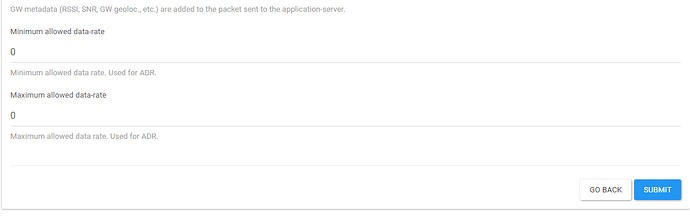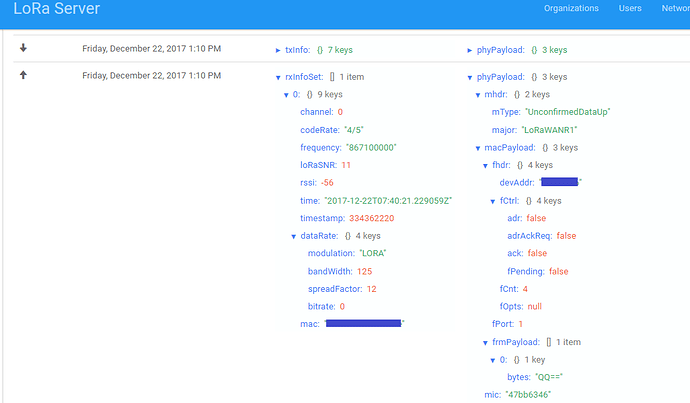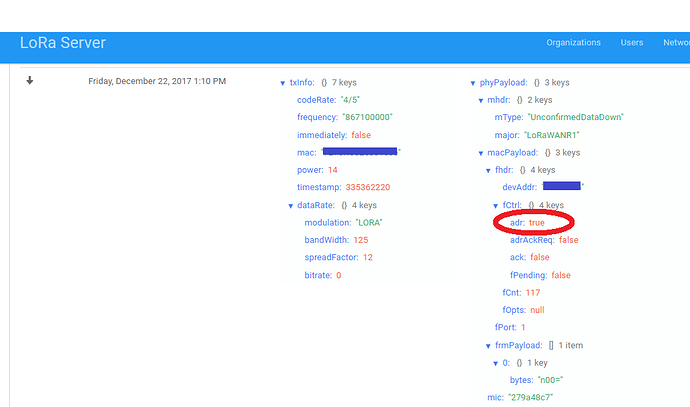Hi @brocaar,
My Node (RN2483 based) is configured with ADR OFF, DataRate 0 (i.e., SF12)
After sending the first successful Downlink message to the node, I see an ADRrequest is being sent to the node by the server
loraserver[5349]: time=“2017-12-22T07:41:06Z” level=info msg=“adr request added to mac-command queue” dev_eui=0005a10a0033b5e2 dr=0 nb_trans=3 req_dr=5 req_nb_trans=3 req_tx_power_idx=3 tx_power=0
After this request, the following changes happened to my configuration:
-
My node’s Datarate changes from 0 to 5.
-
Each time my node does a transmission, it is being received 3 times by the app-server (as seen in the console logs as well as the GUI’s raw-frame-logs) with time-gaps of 2 seconds
lora-gateway-bridge[5231]: time=“2017-12-22T07:43:17Z” level=info msg=“backend: publishing packet” topic=“gateway/747800ff2d1068e8/rx”
lora-gateway-bridge[5231]: time=“2017-12-22T07:43:19Z” level=info msg=“backend: publishing packet” topic=“gateway/747800ff2d1068e8/rx”
lora-gateway-bridge[5231]: time=“2017-12-22T07:43:21Z” level=info msg=“backend: publishing packet” topic=“gateway/747800ff2d1068e8/rx”
- ADR is getting turned ON on my node ( I confirmed using “mac get adr” ),
The issue is: I don’t want any of these to happen. My application needs transmission with datarate 0 itself. and I don’t want an Uplink message to be transmitted 3 times to the app-server.
Questions:
1. How do I disable ADR request ? I browsed through the forum where people say that “ADRInterval = 0” disables ADR, but I don’t find this option anywhere in my configuration files or the User-Interface!! (I am using the latest version of the LoRa server)
The following is the screenshot of the fields in my"Service-profile" where there are only Min and Max DataRate fields for ADR. I don’t see any ADR interval !
2. I see in the logs that nb_trans = 3 and req_nb_trans = 3. What does this signify? If this is the reason for 3 Uplink messages to the app-server, how do I configure it to just 1 ?
Also, after these changes, I see downlink not working as expected. It works only once in a while ( I suspect the timing of 3 UL messages being sent by gateway-bridge instead of 1 )
3. If I cannot stop ADRRequest, how can I configure req_dr=0 instead of req_dr=5.
Kindly help!
Log snippet as follows:
loraserver[5349]: time=“2017-12-22T07:41:06Z” level=info msg=“mac-command block added to queue” cid=LinkADRReq dev_eui=0005a10a0033b5e2 frmpayload=false
loraserver[5349]: time=“2017-12-22T07:41:06Z” level=info msg=“adr request added to mac-command queue” dev_eui=0005a10a0033b5e2 dr=0 nb_trans=3 req_dr=5 req_nb_trans=3 req_tx_power_idx=3 tx_power=0
loraserver[5349]: time=“2017-12-22T07:41:06Z” level=info msg=“device-session saved” dev_addr=600defg7 dev_eui=0005a10a0033b5e2
loraserver[5349]: time=“2017-12-22T07:41:06Z” level=info msg=“pending mac-command block set” cid=LinkADRReq commands=1 dev_eui=0005a10a0033b5e2 frm_payload=false
loraserver[5349]: time=“2017-12-22T07:41:06Z” level=info msg=“mac-command block removed from queue” cid=LinkADRReq dev_eui=0005a10a0033b5e2
loraserver[5349]: time=“2017-12-22T07:41:06Z” level=info msg=“backend/gateway: publishing tx packet” topic=“gateway/747800ff2d1068e8/tx”
lora-gateway-bridge[5234]: time=“2017-12-22T07:41:06Z” level=info msg=“backend: packet received” topic=“gateway/747800ff2d1068e8/tx”