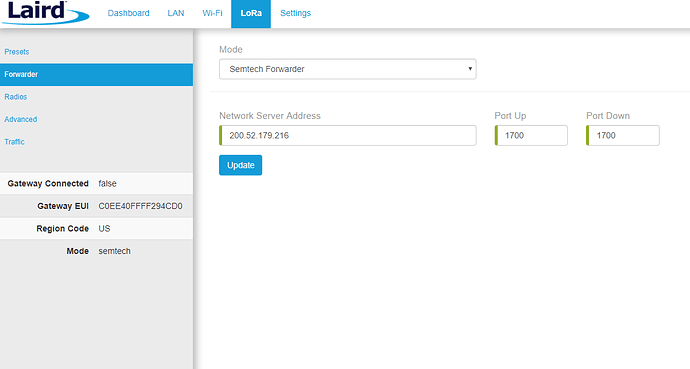Hi there,
I own the gateway Larid RG1xx, which has built-in support for the gateway bridge. But, after loraserver version 3 was released. I am unable to get it to function properly, I am unable to see live Lora packets, last seen, and so on…
How would I be able to use the built-in gateway bridge with the newly released Loraserver (v.3)?
You could still use the UDP packet-forwarder and host your own LoRa Gateway Bridge (v3) instance until Laird has pushed an update 
Right @brocaar , I’ll do that. I suggest you edit this page https://www.loraserver.io/lora-gateway-bridge/gateway/laird/. To avoid any more confusions with other users in the future.
Thanks.
I have a follow up question. Since my server is behind a firewall and I want to use port 1700. Should I open TCP or UDP 1700?
Thanks.
The Semtech packet-forwarder uses UDP, so you should open UDP port 1700.
So, the port UDP is open. The gateway (Samtech packet-forwarder) cannot connect to the gateway bridge, taking into account that the gateway and gateway bridge are not connected to the same interface, but share subnet. Listening on “0.0.0.0:1700” (All interfaces).
I have followed: https://www.loraserver.io/guides/troubleshooting/gateway/, but no luck since I’m not receiving anything on gateway bridge’s machine.
Would it be possible to downgrade back to Loraserver v.2, and how would I proceed on a Ubuntu machine?
Thanks.
I’d like to do a fresh install for 2.8.
Where do I find 2.8?
Thanks.
Hey, I had the same problem because our Loraserver-Admin updated to v3.
I wrote a mail to Laird about that and they replied (last week):
It seems Brocaar made some changes on used ports and others. We will work on setting up RG1xx with the latest version of Loraserver and provide update sometime next week.
So hopefully we will get an update this week. Hope that helps and nice service from Laird.
1 Like
Hello,
I’ve installed lora-gateway-bridge on the serve that host loraserver v3 and lora-app-server, I also have configured the Laird gateway to use semtech forwarder and I’m receiving data, but not the actual packages. am I missing something?
Hi @apelvis
Is your node using OTAA or ABP ? Did it activate in the beginning if using OTAA?
It looks like node is sending the data.
Would you please show what is the set up for the device profile?
Thanks
Hey there @Sweeman , do you happen to know if Laird is now running their RG1xx with the v3? I’m unable to find documentation on the Laird page, so I wonder if this was already implemented.
Thanks,
Miguel
Hey everyone, I wrote to the Laird folks and got their answer. I’m sharing my findings here:
- The RG1xx’s still only supports the Bridge V2
- The upgrade to have the v3 built-in was tested but not implemented because it had “too large memory footprint”.
- You have two options that could enable you to have the Bridge on “the Edge”, and thus be able to use QoS, etc… (basically the ones already discussed on earlier comments on this thread):
- Downgrade to Chirpstack v2, so you can use the built-in Bridge on the Gateway with MQTT Forwarder (QoS configured there) to your Broker.
- Stick to Chirpstack v3, deploy the Gateway Bridge elsewhere (i.e.: cloud. QoS configured there) and stick to Semtech UDP on the RG1xx.
The Laird folks also shared this documentation with me regarding the second point (Chirpstack v3 with Bridge Module elsewhere), which seems quite interesting and useful (haven’t tested it yet myself though): Application Note - Setting Up Basics Station on ChirpStack | Laird Connectivity
Hope this helps,
Cheers.
1 Like