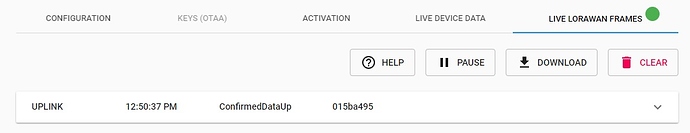Greetings,
The lora-app-server UI works perfectly well which enabled me for creation of network server , service profie, device profile and to some extent application along with addition of device.
The problem:
I cannot receive any message from lora node (RAK 811) however it does receive a message(confirmation message) after transmission of data
Output @ LoRa node based on ABP configuration set using https://localhost:80808
at+mode=0
OK
at+set_config=dev_addr:XXXXXXXX&nwks_key:yyyyyyyyyyyyyyyyyyyyyyyyyyyyyyyy&apps_key:zzzzzzzzzzzzzzzzzzzzzzzzzzzzzzzz
OK
dev_addr, nwks_key and apps_key generated at the localhost:8080
at+join=abp
OK
at+send=0,2,000000000000007F0000000000000000
OK
at+recv=2,0,0
LOG at journalctl -u lora-app-server -f
Sep 04 07:52:54 Beaglebone systemd[1]: Started LoRa App Server.
Sep 04 07:52:54 Beaglebone lora-app-server[29460]: time=“2018-09-04T07:52:54Z” level=info msg=“starting LoRa App Server” docs=“https://www.loraserver.io/” version=2.0.1
Sep 04 07:52:54 Beaglebone lora-app-server[29460]: time=“2018-09-04T07:52:54Z” level=info msg=“connecting to postgresql”
Sep 04 07:52:54 Beaglebone lora-app-server[29460]: time=“2018-09-04T07:52:54Z” level=info msg=“setup redis connection pool”
Sep 04 07:52:54 Beaglebone lora-app-server[29460]: time=“2018-09-04T07:52:54Z” level=info msg=“handler/mqtt: TLS config is empty”
Sep 04 07:52:54 Beaglebone lora-app-server[29460]: time=“2018-09-04T07:52:54Z” level=info msg=“handler/mqtt: connecting to mqtt broker” server=“tcp://localhost:1883”
Sep 04 07:52:54 Beaglebone lora-app-server[29460]: time=“2018-09-04T07:52:54Z” level=info msg=“applying database migrations”
Sep 04 07:52:54 Beaglebone lora-app-server[29460]: time=“2018-09-04T07:52:54Z” level=info msg=“handler/mqtt: connected to mqtt broker”
Sep 04 07:52:54 Beaglebone lora-app-server[29460]: time=“2018-09-04T07:52:54Z” level=info msg=“handler/mqtt: subscribing to tx topic” qos=0 topic=application/+/device/+/tx
Sep 04 07:52:54 Beaglebone lora-app-server[29460]: time=“2018-09-04T07:52:54Z” level=info msg=“migrations applied” count=0
Sep 04 07:52:54 Beaglebone lora-app-server[29460]: time=“2018-09-04T07:52:54Z” level=info msg=“starting application-server api” bind=“0.0.0.0:8001” ca-cert=/home/machinekit/loraserver-certificates-master/certs/ca/ca.pem tls-cert=/home/machinekit/loraserver-certificates-master/certs/lora-app-server/api/server/lora-app-server-api-server.pem tls-key=/home/machinekit/loraserver-certificates-master/certs/lora-app-server/api/server/lora-app-server-api-server-key.pem
Sep 04 07:52:54 Beaglebone lora-app-server[29460]: time=“2018-09-04T07:52:54Z” level=info msg=“starting join-server api” bind=“0.0.0.0:8003” ca_cert=/home/machinekit/loraserver-certificates-master/certs/ca/ca.pem tls_cert=/home/machinekit/loraserver-certificates-master/certs/lora-app-server/join-api/server/lora-app-server-join-api-server.pem tls_key=/home/machinekit/loraserver-certificates-master/certs/lora-app-server/join-api/server/lora-app-server-join-api-server-key.pem
Sep 04 07:52:54 Beaglebone lora-app-server[29460]: time=“2018-09-04T07:52:54Z” level=info msg=“starting client api server” bind=“0.0.0.0:8080” tls-cert=/etc/lora-app-server/certs/http.pem tls-key=/etc/lora-app-server/certs/http-key.pem
Sep 04 07:52:55 Beaglebone lora-app-server[29460]: time=“2018-09-04T07:52:55Z” level=info msg=“registering rest api handler and documentation endpoint” path=/api
LOG upon activation of the device:
Sep 04 07:54:24 Beaglebone lora-app-server[29460]: time=“2018-09-04T07:54:24Z” level=info msg=“device-activation created” dev_eui=**************** id=7
Sep 04 07:54:24 Beaglebone lora-app-server[29460]: time=“2018-09-04T07:54:24Z” level=info msg=“device activated” dev_addr=XXXXXXXX dev_eui=****************
Sep 04 07:54:24 Beaglebone lora-app-server[29460]: time=“2018-09-04T07:54:24Z” level=info msg=“finished unary call with code OK” grpc.code=OK grpc.method=Activate grpc.service=api.DeviceService grpc.start_time=“2018-09-04T07:54:24Z” grpc.time_ms=280.709 peer.address="[::1]:59011" span.kind=server system=grpc
Sep 04 07:54:25 Beaglebone lora-app-server[29460]: time=“2018-09-04T07:54:25Z” level=info msg=“finished unary call with code OK” grpc.code=OK grpc.method=Get grpc.service=api.ApplicationService grpc.start_time=“2018-09-04T07:54:25Z” grpc.time_ms=103.323 peer.address="[::1]:59009" span.kind=server system=grpc
Sep 04 07:54:25 Beaglebone lora-app-server[29460]: time=“2018-09-04T07:54:25Z” level=info msg=“finished unary call with code OK” grpc.code=OK grpc.method=List grpc.service=api.DeviceService grpc.start_time=“2018-09-04T07:54:25Z” grpc.time_ms=119.498 peer.address="[::1]:59011" span.kind=server system=grpc
Am I missing something?