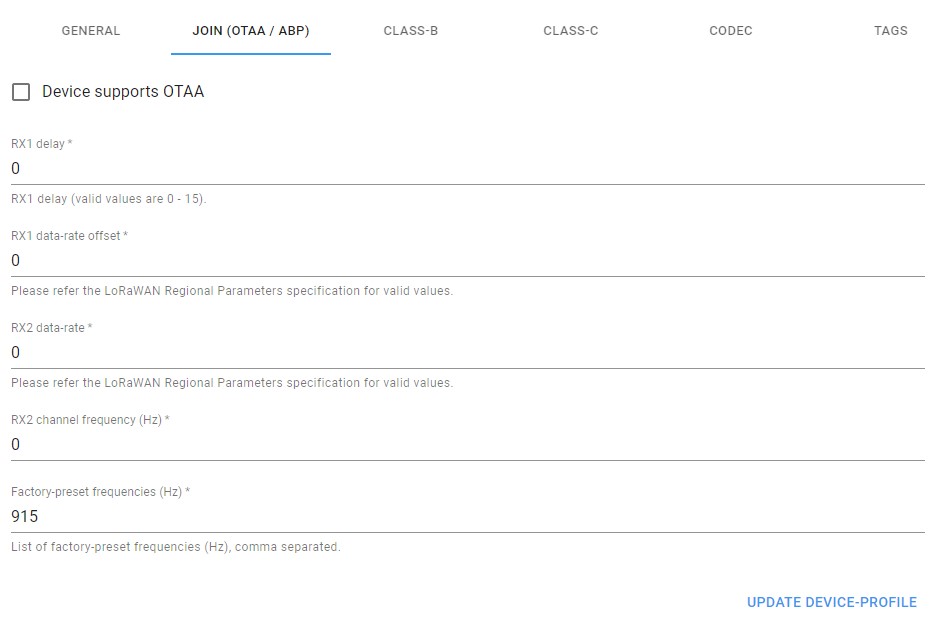Hi
I am trying to register device through tektelic Micro. I can see packets coming to the network server but no packets going abck to gateway. The device that is trying to regsiter is of course configures in thw apllication server.
These are the logs I see. They talk about Gateway stats but no mention of Register request:
Apr 21 16:16:34 ip-172-31-88-102 chirpstack-network-server[27075]: time=“2020-04-21T16:16:34Z” level=info msg=“finished client unary call” ctx_id=945f4500-ac07-4e87-8d57-ab3275a323e4 grpc.code =OK grpc.ctx_id=fb2168c4-ca10-4ef8-b2e1-d509367ac486 grpc.duration=4.400393ms grpc.method=HandleGatewayStats grpc.service=as.ApplicationServerService span.kind=client system=grpc Apr 21 16:17:01 ip-172-31-88-102 CRON[27267]: (root) CMD ( cd / && run-parts --report /etc/cron.hourly) Apr 21 16:17:04 ip-172-31-88-102 chirpstack-network-server[27075]: time=“2020-04-21T16:17:04Z” level=info msg=“gateway/mqtt: gateway stats packet received” gateway_id=647fdafffe00811b stats_id =0562a4b6-6c3d-4746-b25c-81f3cee09543 Apr 21 16:17:04 ip-172-31-88-102 chirpstack-network-server[27075]: time=“2020-04-21T16:17:04Z” level=info msg=“gateway updated” ctx_id=0562a4b6-6c3d-4746-b25c-81f3cee09543 gateway_id=647fdafff e00811b Apr 21 16:17:04 ip-172-31-88-102 chirpstack-application-server[27033]: time=“2020-04-21T16:17:04Z” level=info msg=“gateway updated” ctx_id=43a71c92-188e-4065-b745-34d952b1fa6a id=647fdafffe008 11b name=TestMacroGW Apr 21 16:17:04 ip-172-31-88-102 chirpstack-application-server[27033]: time=“2020-04-21T16:17:04Z” level=info msg=“metrics saved” aggregation="[MINUTE HOUR DAY MONTH]" ctx_id=43a71c92-188e-406 5-b745-34d952b1fa6a name=“gw:647fdafffe00811b” Apr 21 16:17:04 ip-172-31-88-102 chirpstack-application-server[27033]: time=“2020-04-21T16:17:04Z” level=info msg=“finished unary call with code OK” ctx_id=43a71c92-188e-4065-b745-34d952b1fa6a grpc.code=OK grpc.method=HandleGatewayStats grpc.service=as.ApplicationServerService grpc.start_time=“2020-04-21T16:17:04Z” grpc.time_ms=4.082 peer.address=“127.0.0.1:41140” span.kind=server system=grpc Apr 21 16:17:04 ip-172-31-88-102 chirpstack-network-server[27075]: time=“2020-04-21T16:17:04Z” level=info msg=“finished client unary call” ctx_id=0562a4b6-6c3d-4746-b25c-81f3cee09543 grpc.code =OK grpc.ctx_id=43a71c92-188e-4065-b745-34d952b1fa6a grpc.duration=4.948012ms grpc.method=HandleGatewayStats grpc.service=as.ApplicationServerService span.kind=client system=grpc Apr 21 16:17:34 ip-172-31-88-102 chirpstack-network-server[27075]: time=“2020-04-21T16:17:34Z” level=info msg=“gateway/mqtt: gateway stats packet received” gateway_id=647fdafffe00811b stats_id =4ba30643-5c82-4975-b1e2-1df42c4a001e Apr 21 16:17:34 ip-172-31-88-102 chirpstack-network-server[27075]: time=“2020-04-21T16:17:34Z” level=info msg=“gateway updated” ctx_id=4ba30643-5c82-4975-b1e2-1df42c4a001e gateway_id=647fdafff e00811b Apr 21 16:17:34 ip-172-31-88-102 chirpstack-application-server[27033]: time=“2020-04-21T16:17:34Z” level=info msg=“gateway updated” ctx_id=d8f8061e-5b8e-4cdf-8052-abac7d0a9f2d id=647fdafffe008 11b name=TestMacroGW Apr 21 16:17:34 ip-172-31-88-102 chirpstack-application-server[27033]: time=“2020-04-21T16:17:34Z” level=info msg=“metrics saved” aggregation="[MINUTE HOUR DAY MONTH]" ctx_id=d8f8061e-5b8e-4cd f-8052-abac7d0a9f2d name=“gw:647fdafffe00811b” Apr 21 16:17:34 ip-172-31-88-102 chirpstack-application-server[27033]: time=“2020-04-21T16:17:34Z” level=info msg=“finished unary call with code OK” ctx_id=d8f8061e-5b8e-4cdf-8052-abac7d0a9f2d grpc.code=OK grpc.method=HandleGatewayStats grpc.service=as.ApplicationServerService grpc.start_time=“2020-04-21T16:17:34Z” grpc.time_ms=3.845 peer.address=“127.0.0.1:41140” span.kind=server system=grpc Apr 21 16:17:34 ip-172-31-88-102 chirpstack-network-server[27075]: time=“2020-04-21T16:17:34Z” level=info msg=“finished client unary call” ctx_id=4ba30643-5c82-4975-b1e2-1df42c4a001e grpc.code =OK grpc.ctx_id=d8f8061e-5b8e-4cdf-8052-abac7d0a9f2d grpc.duration=4.685536ms grpc.method=HandleGatewayStats grpc.service=as.ApplicationServerService span.kind=client system=grpc
Any ideas?