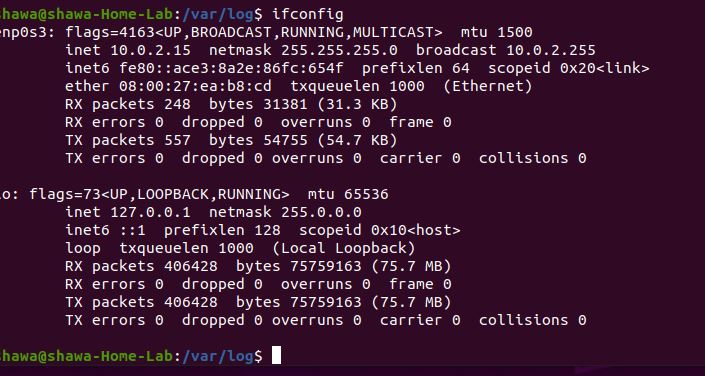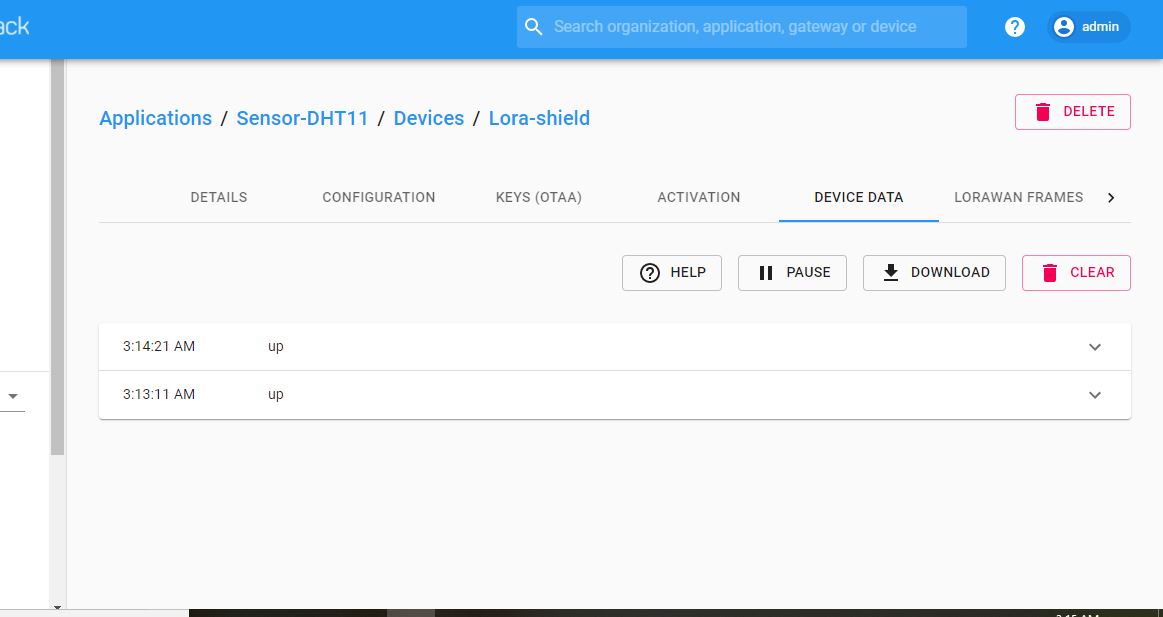Hi @MoShawa,
I think you are running your Chirpstack perfectly, but I guess you have only some problem with IPs of Dragino gateway and Ubuntu Server.
What’s your Gateway IP? I see it is connected through WiFi. No problem at all about this.
You selected as Server Address into Dragino’s Lorawan config 10.0.2.15. Is that the real IP of your Ubuntu Server?
You should access Chirpstack Application with no problem from a Windows computer in your LAN.
If your Ubuntu Server’s IP is 10.0.2.15, you should access from a device in your LAN through 10.0.2.15:8080.
I connected an OLG01-N and you can check different things to see if everything is working.
At gateway level, you can read logread in SSH connection.
You should see these pieces of code:
Wed Dec 30 10:39:56 2020 daemon.info lg01_pkt_fwd[3221]:
Wed Dec 30 10:39:56 2020 daemon.info lg01_pkt_fwd[3221]: REPORT~ ##### 2020-12-30 10:39:56 UTC #####
Wed Dec 30 10:39:56 2020 daemon.info lg01_pkt_fwd[3221]: REPORT~ ### [UPSTREAM] ###
Wed Dec 30 10:39:56 2020 daemon.info lg01_pkt_fwd[3221]: REPORT~ # RF packets received by concentrator: 0
Wed Dec 30 10:39:56 2020 daemon.info lg01_pkt_fwd[3221]: REPORT~ # CRC_OK: 0.00%, CRC_FAIL: 0.00%, NO_CRC: 0.00%
Wed Dec 30 10:39:56 2020 daemon.info lg01_pkt_fwd[3221]: REPORT~ # RF packets forwarded: 0 (0 bytes)
Wed Dec 30 10:39:56 2020 daemon.info lg01_pkt_fwd[3221]: REPORT~ # PUSH_DATA datagrams sent: 0 (0 bytes)
Wed Dec 30 10:39:56 2020 daemon.info lg01_pkt_fwd[3221]: REPORT~ # PUSH_DATA acknowledged: 0.00%
Wed Dec 30 10:39:56 2020 daemon.info lg01_pkt_fwd[3221]: REPORT~ ### [DOWNSTREAM] ###
Wed Dec 30 10:39:56 2020 daemon.info lg01_pkt_fwd[3221]: REPORT~ # PULL_DATA sent: 6 (100.00% acknowledged)
Wed Dec 30 10:39:56 2020 daemon.info lg01_pkt_fwd[3221]: REPORT~ # PULL_RESP(onse) datagrams received: 0 (0 bytes)
Wed Dec 30 10:39:56 2020 daemon.info lg01_pkt_fwd[3221]: REPORT~ # RF packets sent to concentrator: 0 (0 bytes)
Wed Dec 30 10:39:56 2020 daemon.info lg01_pkt_fwd[3221]: REPORT~ # TX errors: 0
Wed Dec 30 10:39:56 2020 daemon.info lg01_pkt_fwd[3221]: REPORT~ ##### END #####
Wed Dec 30 10:39:56 2020 daemon.info lg01_pkt_fwd[3221]:
Wed Dec 30 10:39:56 2020 daemon.info lg01_pkt_fwd[3221]: INFO~ (json): [stat update] {"stat":{"time":"2020-12-30 10:39:56 UTC","lati":37.71800,"long":-3.97122,"alti":0,"rxnb":0,"rxok":0,"rxfw":0,"ackr":0.0,"dwnb":0,"txnb":0,"pfrm":"LG01/OLG01","mail":"dragino-1bdad4@dragino.com","desc":"DESC"}}
Wed Dec 30 10:39:56 2020 daemon.info lg01_pkt_fwd[3221]: INFO~ [up] PUSH_ACK received in 1 ms
The last two lines show you that a stat message is transmitted to the Lora Server to say it is alive and the last one is an ACK confirmation from the Lora Server.
If instead of that you find:
Wed Dec 30 10:42:37 2020 daemon.info lg01_pkt_fwd[17154]: INFO~ (json): [stat update] {"stat":{"time":"2020-12-30 10:42:37 UTC","lati":37.71800,"long":-3.97122,"alti":0,"rxnb":0,"rxok":0,"rxfw":0,"ackr":0.0,"dwnb":0,"txnb":0,"pfrm":"LG01/OLG01","mail":"dragino-1bdad4@dragino.com","desc":"DESC"}}
Wed Dec 30 10:42:37 2020 daemon.info lg01_pkt_fwd[17154]: lg01_pkt_fwd.c:333:init_socket(): INFO~ sockfd=68
Wed Dec 30 10:42:38 2020 daemon.info lg01_pkt_fwd[17154]: lg01_pkt_fwd.c:333:init_socket(): INFO~ sockfd=65
It means that you are not receiving an answer from the Lora Server.
You can also check at a Gateway Bridge level. You can read your syslog at your Ubuntu Server.
When the stat message is sent to your Lora Server the log must show this line:
Dec 30 11:39:26 PIdatalogger chirpstack-gateway-bridge[719]: time="2020-12-30T11:39:26+01:00" level=info msg="integration/mqtt: publishing event" event=stats qos=0 stats_id=eb1bb91d-6389-4ec1-a04c-30f0f548e1d9 topic=gateway/a840411bdad44150/event/stats`
Last, your Dragino FW version should work ok, but there are some more versions ahead.
You could also test to upgrade your Dragino FW.
http://www.dragino.com/downloads/index.php?dir=LoRa_Gateway/LG01N/Firmware/Release/


 " maybe it is possible, but I don not know how "), though I putted all parameters for my gateway right on chirpstack application server, it is shown as never seen !
" maybe it is possible, but I don not know how "), though I putted all parameters for my gateway right on chirpstack application server, it is shown as never seen !